Opening a chart
Opening an AstroQuick birth chart file on your computer.
A new window will pop up with an option "Choose file..." (or "browse...", according to your browser). Click on it then select an AstroQuick birth chart file in the file tree of your hard disk.
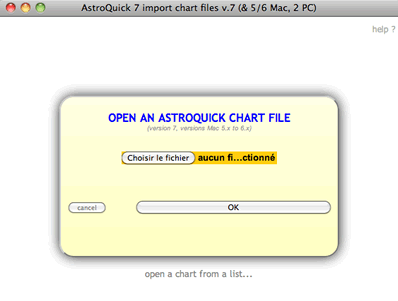
If you want to be able to read this file, this file must be an AstroQuick 7 birth chart file, a list of AstroQuick 7 charts, an AstroQuick Mac 5.x to 6.x file or even an AstroQuick PC 2.x chart import file.
After downloading it, the window will display the chart with the preferences defined in the opened chart file (on Macs, some preferences will be ignored, as for the chart import file, no chart will be displayed).
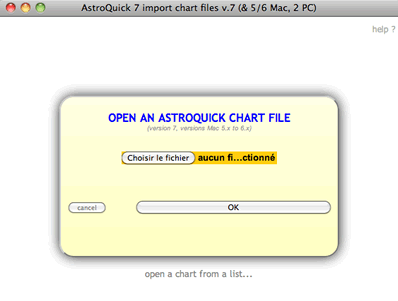
If you want to be able to read this file, this file must be an AstroQuick 7 birth chart file, a list of AstroQuick 7 charts, an AstroQuick Mac 5.x to 6.x file or even an AstroQuick PC 2.x chart import file.
After downloading it, the window will display the chart with the preferences defined in the opened chart file (on Macs, some preferences will be ignored, as for the chart import file, no chart will be displayed).
If you make a mistake, when the file is not found or if all the data aren't accurate, an error message will pop up and the window will automatically close.
Saving a chart
Import a full AstroQuick chart file on your computer.
The "save to file" command will allow you to download the chart file with all the data and preferences.
In this file there are data of the birth chart interpreted by AstroQuick 7 (command "Open file" above), but also by AstroQuick Mac 5.x et 6.x.
You can display this HTML file with your Internet browser. By opening it (double-click or drag it from the icon to the browser's), you can read its coordinates and a summary of planetary positions then the full list of aspects by clicking on the list.
On Mac OS X, opening a file downloaded on the Internet will display a security message; click Open to submit.
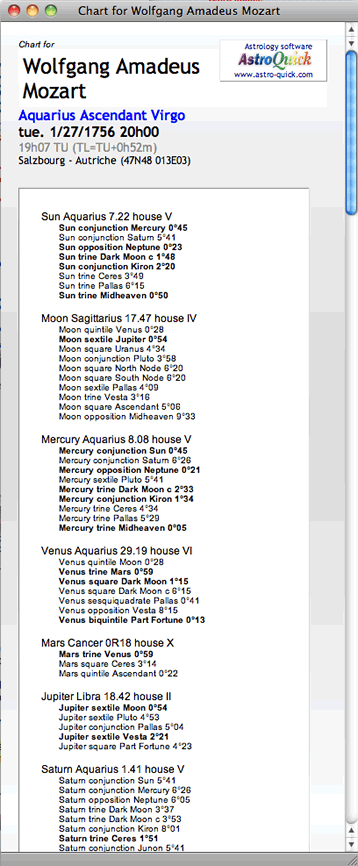
The "save to file" command will allow you to download the chart file with all the data and preferences.
In this file there are data of the birth chart interpreted by AstroQuick 7 (command "Open file" above), but also by AstroQuick Mac 5.x et 6.x.
You can display this HTML file with your Internet browser. By opening it (double-click or drag it from the icon to the browser's), you can read its coordinates and a summary of planetary positions then the full list of aspects by clicking on the list.
On Mac OS X, opening a file downloaded on the Internet will display a security message; click Open to submit.
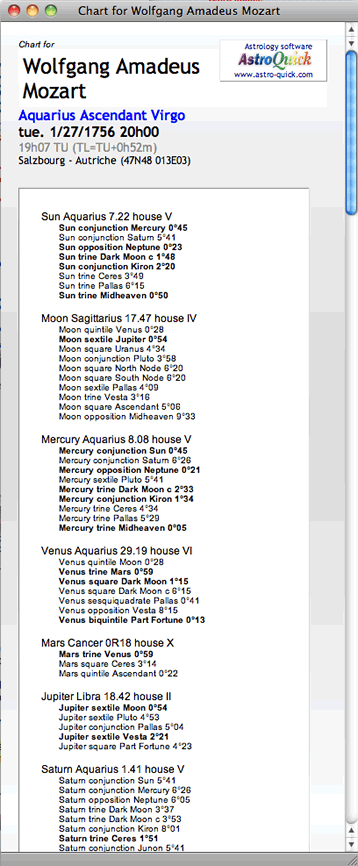
This way of saving data is additional to the one on the lists and will allow you to save several charts in a single file.
© AstroQuick 2009-2025 All rights reserved www.astro-quick.com