Lists
Open the window with the charts lists and its 3 tabs : Historicaly, My charts (personal) and Famous charts (shared).
To display a tab, click on its title.
To display a tab, click on its title.
Opened charts in the lists always introduce the preferences of general charts that are defined in the menu "charts preferences" in the AstroQuick main window.
History
This list displays the last 800 charts you have entered.
To open a chart, click on the line or its name.
To delete a chart, click on red dot "delete", on its line.
To save a chart in your browser, i.e to add it to your list "My personal chart", click on "green dot "save in list", on the same line.
To open a chart, click on the line or its name.
To delete a chart, click on red dot "delete", on its line.
To save a chart in your browser, i.e to add it to your list "My personal chart", click on "green dot "save in list", on the same line.
Your history will only display the charts that are not in the list "My charts (personal)".
My charts (personal)
This list presents your saved charts (cf. "Save (list)")
You can save up to 800 charts (birth data list v.7.50).
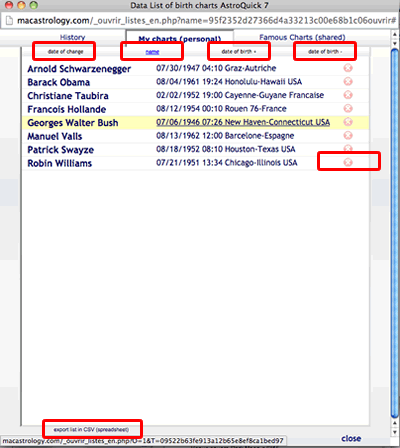 To sort out the list and easily find your charts, click on the corresponding link:
To sort out the list and easily find your charts, click on the corresponding link:
To delete a chart, click on the link red dot "delete" on its line (the chart will be deleted without confirmation).
To transfer this list (format CSV, compatible with any database or spreadsheet applications), click on the link "export list in CSV (spreadsheet)" (bottom of the window).
AstroQuick will then start downloading the file '..._AstroQuick7_charts_list.txt' with the list of birth data (download). Each line presents data in this order: year, month, day, hour, minute, name, city, weather, degrees of latitude, minutes of latitude, latitude N (north) ou S (south), degrees of longitude, minutes of longitude, longitude W (west) ou E (east) of the Greenwich meridian, type of chart M (male) ou F (female) ou E (event), plus two numeric keys for AstroQuick.
In the future, you will be able to transfer the whole or just a part of the list simply by opening the file with the command "File > open" or "open a chart".
You can save up to 800 charts (birth data list v.7.50).
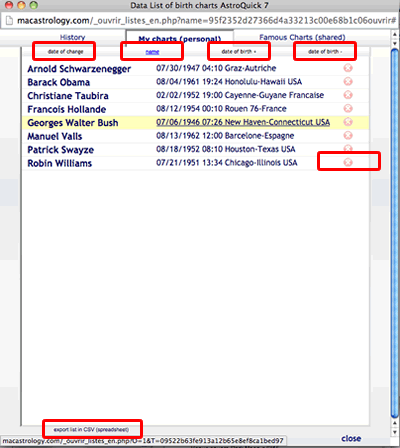 To sort out the list and easily find your charts, click on the corresponding link:
To sort out the list and easily find your charts, click on the corresponding link:- date of change : display by last edition date (the most recent in the top of the list)
- name : name or title, in an alphanumeric order.
- date of birth + : the youngest at the beginning of the list.
- date of birth - : the oldest at the beginning of the list.
To delete a chart, click on the link red dot "delete" on its line (the chart will be deleted without confirmation).
Only birth data are saved without the preferences. To save a chart with calculations and graphism preferences, use the menu "chart to save".
If you reach the maximum amount of charts in your list, you may want to delete charts you need the least.
If you don't, saving new charts will delete the oldest charts in your list.
Exporting saved charts :To transfer this list (format CSV, compatible with any database or spreadsheet applications), click on the link "export list in CSV (spreadsheet)" (bottom of the window).
AstroQuick will then start downloading the file '..._AstroQuick7_charts_list.txt' with the list of birth data (download). Each line presents data in this order: year, month, day, hour, minute, name, city, weather, degrees of latitude, minutes of latitude, latitude N (north) ou S (south), degrees of longitude, minutes of longitude, longitude W (west) ou E (east) of the Greenwich meridian, type of chart M (male) ou F (female) ou E (event), plus two numeric keys for AstroQuick.
In the future, you will be able to transfer the whole or just a part of the list simply by opening the file with the command "File > open" or "open a chart".
Famous charts (shared).
This tab presents a text field to search for a famous event or date.
The software will search for the information in a database full of about 5000 birth data. This database is regularly updated and you can also add your own data to share with other users.
In the field "Name (or mm/dd/yyyy)", enter the first letters of the name of the celebrity or a date (month/day/year).
For example, enter "col" to look for a celebrity whose name has the letters 'col'.
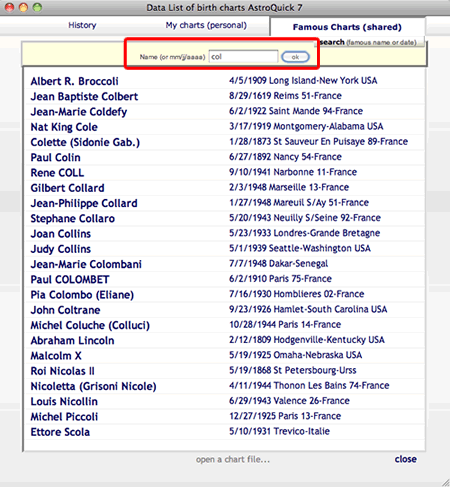 To open a celebrity's chart, click on the line or their name.
To open a celebrity's chart, click on the line or their name.
If you enter a date (exemple "01/27/1800"), AstroQuick 7 will search for the personalities who were born on the same date and those born the same day if no year matches. To search for all people born at the same date (month and day), but not the same year, enter any year in the future (that doesn't match a record).
In the field "Name (or mm/dd/yyyy)", enter the first letters of the name of the celebrity or a date (month/day/year).
For example, enter "col" to look for a celebrity whose name has the letters 'col'.
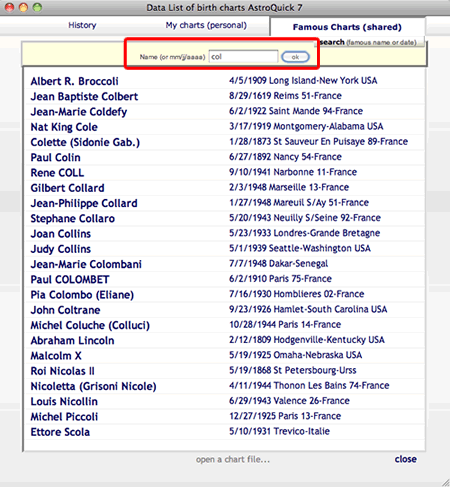 To open a celebrity's chart, click on the line or their name.
To open a celebrity's chart, click on the line or their name.If you enter a date (exemple "01/27/1800"), AstroQuick 7 will search for the personalities who were born on the same date and those born the same day if no year matches. To search for all people born at the same date (month and day), but not the same year, enter any year in the future (that doesn't match a record).
To share your birth data, create a new birth chart and make sure its details are accurate.
Then select "Add a celebrity..." in the menu "AstroQuick" in the chart window.
A link mailto will activate your inbox software through a message with the data.
If you send this message, the data will be added to the database by the AstroQuick team and will be available for any other users.